Welcome to the muse.ai APIs
Our APIs are fundamental to our video search service. By analyzing and splitting video into its constituent parts of motion, image, and sound, our Perceptual AIs can see, hear, and recognize a myriad of concepts. Because these capabilities can be employed in any service using digital media, they empower any basic to be part of the future of video.
API Flow
Learn how the muse.ai API works.
Errors
See the list of HTTP response status codes and what they mean.
Authentication
See how to get your muse.ai API authentication key.
Videos
Store, retrieve, and organize your videos.
Collections
Store, retrieve, and organize your collections.
Search
Search for anything inside your video collection using our bleeding-edge AI video search.
Sound
Detect and transcribe dialogue, sound events, background noise and more.
Image
Find patterns in pixel values of images and video and match them with known concepts.
Motion
Detect changes and paths of movement to identify actions or changes of scenery.
Concepts
Employ a hyper-dimensional concept map to relate, contextualize, and disambiguate concepts.
Errors
Our APIs return a subset of basic HTTP response status codes. Additionally, the response body may include a JSON entry with a brief status string providing more details.
Status codes
200Everything went as expected.
400The request was not acceptable, often due to a missing parameter.
401No valid API key provided.
402Not enough credits.
404The requested resource does not exist.
405The target resource doesn't support the method used.
429Threshold limit has been reached.
500Something went wrong on our end.
Example error
{
"error": "file_not_provided"
}
Sound
Analyze the audio information of your files.
Image
The image APIs operate on individual images (or frames if you are analyzing a video). These tools rely on the color and spatial information.
Motion
Motion APIs analyze sequences of frames, and temporal as well as spatial patterns across them.
Concepts
Analyze the meaning of text.
API Flow
APIs that may require long-running jobs return a Job ID once a request
is made. Using this Job ID you can retrieve the state of this job, and
once it is complete (i.e. status: done), results can be
fetched. The results are accessible for 1 hour after job completion.
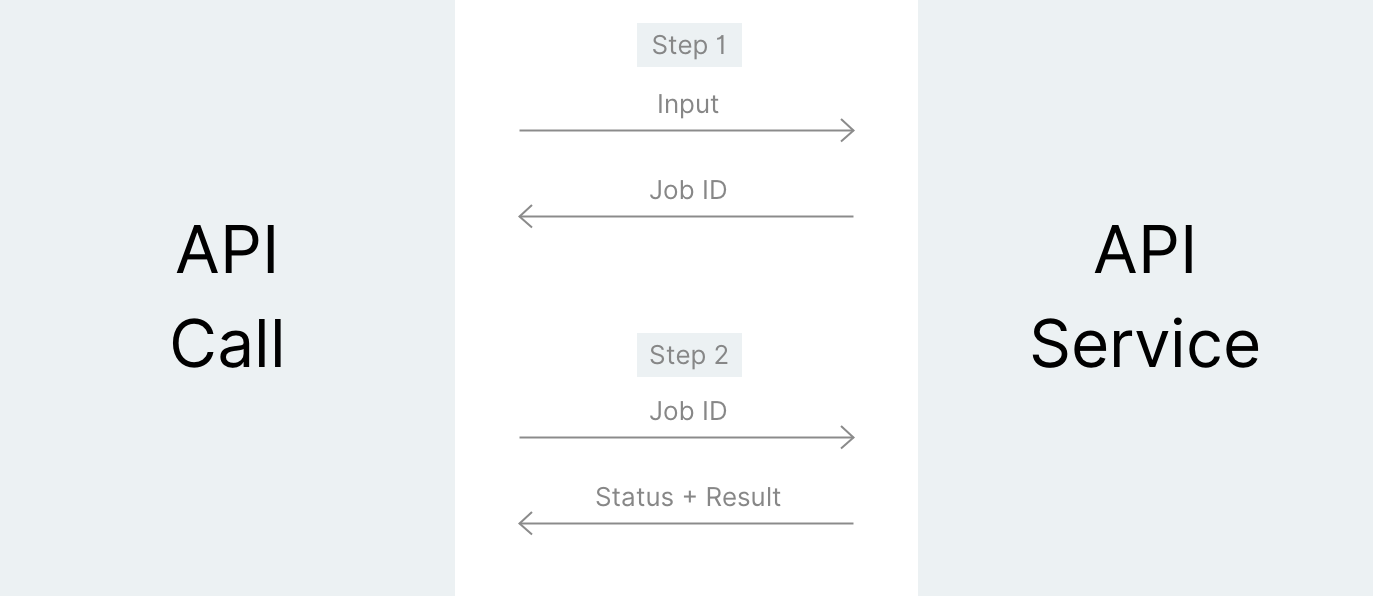
1. Making an API Call
Request example
curl -X POST \
-H "Key: YOUR_KEY" \
-F "file=@input.wav" \
https://api.muse.ai/speech
import requests
headers = {
'Key': 'YOUR_KEY',
}
files = {
'file': open('input.wav', 'rb'),
}
response = requests.post('https://api.muse.ai/speech', headers=headers, files=files)
const axios = require('axios');
const FormData = require('form-data');
const fs = require('fs');
const form = new FormData();
form.append('file', fs.readFileSync('input.wav'), 'input.wav');
const response = await axios.post(
'https://api.muse.ai/speech',
form,
{
headers: {
...form.getHeaders(),
'Key': 'YOUR_KEY'
}
}
);
Response example
{
"id": "72787541f3fc8170207ea446a22f60ce4130d950cbebcc058dd53bd321419beb"
}
2. Fetching results
Request example
curl -H "Key: YOUR_KEY" \
https://api.muse.ai/speech/72787541f3fc8170207ea446a22f60ce4130d950cbebcc058dd53bd321419beb
import requests
headers = {
'Key': 'YOUR_KEY',
}
response = requests.get('https://api.muse.ai/speech/72787541f3fc8170207ea446a22f60ce4130d950cbebcc058dd53bd321419beb', headers=headers)
const axios = require('axios');
const response = await axios.get('https://api.muse.ai/speech/72787541f3fc8170207ea446a22f60ce4130d950cbebcc058dd53bd321419beb', {
headers: {
'Key': 'YOUR_KEY'
}
});
Response example (pending)
{
"status": "pending"
}
Response example (done)
{
"status": "done",
"transcript": "we choose to go to the moon in this decade"
}
Authentication
In order to make requests to muse.ai APIs, you will need to use an authentication key. You can obtain a key in two ways: by using the Settings window in muse.ai application, or by making an authentication request using the API.
Using a key
To make requests to muse.ai APIs, pass the key using the Key header.
Creating a key
To create a key, make one of the following requests:
Using a password
Request example
curl -X POST \
-H "Content-Type: application/json" \
-d '{"email":"your-email@example.com","passwd":"your-password"}' \
https://muse.ai/api/auth/login
import requests
headers = {
# Already added when you pass json=
# 'Content-Type': 'application/json',
}
json_data = {
'email': 'your-email@example.com',
'passwd': 'your-password',
}
response = requests.post('https://muse.ai/api/auth/login', headers=headers, json=json_data)
const axios = require('axios');
const response = await axios.post(
'https://muse.ai/api/auth/login',
{
'email': 'your-email@example.com',
'passwd': 'your-password'
},
{
headers: {
'Content-Type': 'application/json'
}
}
);
Request bodyapplication/json
email*
stringEmail you used to sign up for muse.ai.
passwd*
stringYour muse.ai password.
* required
Response example
{
"key": "2tHIVrn7GIghYCzVCvpgtf295d1e32d5"
}
Response body
keystring
Authentication key.
Using a key
Request example
curl -X POST \
-H "Key: YOUR_KEY" \
https://muse.ai/api/auth/keys
import requests
headers = {
'Content-Type': 'application/json',
'Key': 'YOUR_KEY',
}
response = requests.post('https://muse.ai/api/auth/keys', headers=headers)
const axios = require('axios');
const response = await axios.post(
'https://muse.ai/api/auth/keys',
'',
{
headers: {
'Content-Type': 'application/json',
'Key': 'YOUR_KEY'
}
}
);
Response example
{
"key": "2tHIVrn7GIghYCzVCvpgtf295d1e32d5"
}
Response body
key
stringAuthentication key.
Videos
Store and retrieve videos.
Upload
Request example
curl -X POST \
-H "Key: YOUR_KEY" \
-F "file=@The_Solar_System.mp4" \
https://muse.ai/api/files/upload
import requests
headers = {
'Key': 'YOUR_KEY',
}
files = {
'file': open('The_Solar_System.mp4', 'rb'),
}
response = requests.post('https://muse.ai/api/files/upload', headers=headers, files=files)
const axios = require('axios');
const FormData = require('form-data');
const fs = require('fs');
const form = new FormData();
form.append('file', fs.readFileSync('hello_world.mp4'), 'hello_world.mp4');
const response = await axios.post(
'https://muse.ai/api/files/upload',
form,
{
headers: {
...form.getHeaders(),
'Key': 'YOUR_KEY'
}
}
);
Request bodymultipart/form-data
file*
fileVideo to store.
* required
Query parameters
collection
stringID of a collection to add the video to after uploading.
visibility
string
Visibility of this video. One of "private", "hidden",
"password", "unlisted", or "public" (default: private).
Info
Supported video formats
AVI, MOV, MP4, OGG, WMV, WEBM, MKV, 3GP, M4V, MPEG
Response example
{
"fid": "b47a65b9351e38e6eb86780b09f3e9f9b8e9d795f1af5111f2f34a7f31f9e157",
"svid": "8KsbyKv",
"filename": "The_Solar_System.mp4",
"title": "The Solar System",
"description": "",
"url": "https://cdn.muse.ai/w/b47a65b9351e38e6eb86780b09f3e9f9b8e9d795f1af5111f2f34a7f31f9e157/data",
"duration": 426.84,
"width": 1280,
"height": 720,
"size":251126000,
"tcreated": 1559655942,
"visibility": "public",
"media": "video",
"ingesting": false
}
Response body
fid
stringFile ID.
svid
stringVideo ID.
filename
stringOriginal filename.
title
stringVideo title.
description
stringVideo description.
url
stringData URL.
duration
floatVideo duration in seconds.
width
intWidth of the video in pixels.
height
intHeight of the video in pixels.
size
intFile size in bytes.
tcreated
intVideo uploaded timestamp (Unix time).
visibility
string
Visibility of this video. One of "private", "hidden",
"password", "unlisted", or "public".
media
stringMedia type. Either "video" or "audio".
ingesting
booleanTrue if video is still being analyzed.
Cut a clip
Request example
curl -X POST \
-H "Key: YOUR_KEY" \
-F "svid=8KsbyKv" \
-F "start=10" \
-F "end=25" \
https://muse.ai/api/files/cut
import requests
headers = {
'Key': 'YOUR_KEY',
}
data = {
'svid': '8KsbyKv',
'start': 10,
'end': 25,
}
response = requests.post('https://muse.ai/api/files/cut', headers=headers, data=data)
const axios = require('axios');
const FormData = require('form-data');
const form = new FormData();
form.append('svid', '8KsbyKv');
form.append('start', '10');
form.append('end', '25');
const response = await axios.post(
'https://muse.ai/api/files/cut',
form,
{
headers: {
...form.getHeaders(),
'Key': 'YOUR_KEY'
}
}
);
Request body
svid*
stringVideo ID of the source video to cut the clip from.
start*
floatStart time of the clip.
end*
floatEnd time of the clip.
titlestring
Video title (default: source video's title).
description
stringVideo description (default: empty).
visibility
stringVisibility of the resulting video. One of
"private", "hidden",
"password", "unlisted", or
"public" (default: source video's visibility).
* required
Response example
{
"svid": "QB7jXla",
"filename": "The_Solar_System.mp4",
"title": "The Solar System",
"description": "",
"duration": 15.0,
"width": 1280,
"height": 720,
"size": 538526,
"tcreated": 1559656221,
"visibility": "public",
"ingesting": true,
"cut_svid", "8KsbyKv",
"cut_start", 10.0,
"cut_end": 25.0
}
Response body
Response is the same as for the /upload endpoint.
However, it won't include fid and url,
because they're not available until ingestion is finished.
Additionally includes, cut_svid,
cut_start, and cut_end.
Update a video
Request example
curl -X POST \
-H "Key: YOUR_KEY" \
-H "Content-Type: application/json" \
-d '{"title":"New Video Name","visibility":"public"}' \
https://muse.ai/api/files/set/b47a65b9351e38e6eb86780b09f3e9f9b8e9d795f1af5111f2f34a7f31f9e157
import requests
headers = {
'Key': 'YOUR_KEY',
# Already added when you pass json=
# 'Content-Type': 'application/json',
}
json_data = {
'title': 'New Video Name',
'visibility': 'public',
}
response = requests.post('https://muse.ai/api/files/set/b47a65b9351e38e6eb86780b09f3e9f9b8e9d795f1af5111f2f34a7f31f9e157', headers=headers, json=json_data)
const axios = require('axios');
const response = await axios.post(
'https://muse.ai/api/files/set/b47a65b9351e38e6eb86780b09f3e9f9b8e9d795f1af5111f2f34a7f31f9e157',
{
'title': 'New Video Name',
'visibility': 'public'
},
{
headers: {
'Key': 'YOUR_KEY',
'Content-Type': 'application/json'
}
}
);
Request bodyapplication/json
title
stringVideo title.
description
stringVideo description.
visibility
string
Video visibility. One of "private", "hidden",
"password", "unlisted", or "public".
domains
listA list of domains (strings) video embedding is limited to.
Delete a video
Request example
curl -X DELETE \
-H "Key: YOUR_KEY" \
https://muse.ai/api/files/delete/b47a65b9351e38e6eb86780b09f3e9f9b8e9d795f1af5111f2f34a7f31f9e157
import requests
headers = {
'Key': 'YOUR_KEY',
}
response = requests.delete('https://muse.ai/api/files/delete/b47a65b9351e38e6eb86780b09f3e9f9b8e9d795f1af5111f2f34a7f31f9e157', headers=headers)
const axios = require('axios');
const response = await axios.delete('https://muse.ai/api/files/delete/b47a65b9351e38e6eb86780b09f3e9f9b8e9d795f1af5111f2f34a7f31f9e157', {
headers: {
'Key': 'YOUR_KEY'
}
});
List videos
Request example
curl -H "Key: YOUR_KEY" \
https://muse.ai/api/files/videos
import requests
headers = {
'Key': 'YOUR_KEY',
}
response = requests.get('https://muse.ai/api/files/videos', headers=headers)
const axios = require('axios');
const response = await axios.get('https://muse.ai/api/files/videos', {
headers: {
'Key': 'YOUR_KEY'
}
});
Response example
[
{
"fid": "b47a65b9351e38e6eb86780b09f3e9f9b8e9d795f1af5111f2f34a7f31f9e157",
"svid": "8KsbyKv",
"filename": "The_Solar_System.mp4",
"title": "The Solar System",
"description": "",
"url": "https://cdn.muse.ai/w/b47a65b9351e38e6eb86780b09f3e9f9b8e9d795f1af5111f2f34a7f31f9e157/data",
"duration": 426.84,
"width": 1280,
"height": 720,
"size":251126000,
"tcreated": 1559655942,
"visibility": "public",
"media": "video",
"ingesting": false,
"mature": false,
"own": true,
"views": 9716,
"twatched": 3824799,
}
]
Response body
fid
stringFile ID.
svid
stringVideo ID.
filename
stringOriginal filename.
title
stringVideo title.
description
stringVideo description.
url
stringData URL.
duration
floatVideo duration in seconds.
width
intWidth of the video in pixels.
height
intHeight of the video in pixels.
size
intFile size in bytes.
tcreated
intVideo uploaded timestamp (Unix time).
visibility
string
Video visibility. One of "private", "hidden",
"password", "unlisted", or "public".
media
stringMedia type. Either "video" or "audio".
ingesting
booleanTrue if video is still being analyzed.
mature
booleanTrue if video is flagged for mature content.
own
booleanTrue if video is belongs to the owner of the key used.
views
intView count.
twatched
intTime watched in seconds.
Get a video
Request example
curl -H "Key: YOUR_KEY" \
https://muse.ai/api/files/videos/8KsbyKv
import requests
headers = {
'Key': 'YOUR_KEY',
}
response = requests.get('https://muse.ai/api/files/videos/8KsbyKv', headers=headers)
const axios = require('axios');
const response = await axios.get('https://muse.ai/api/files/videos/8KsbyKv', {
headers: {
'Key': 'YOUR_KEY'
}
});
Response example
{
"fid": "b47a65b9351e38e6eb86780b09f3e9f9b8e9d795f1af5111f2f34a7f31f9e157",
"svid": "8KsbyKv",
"filename": "The_Solar_System.mp4",
"title": "The Solar System",
"description": "",
"url": "https://cdn.muse.ai/w/b47a65b9351e38e6eb86780b09f3e9f9b8e9d795f1af5111f2f34a7f31f9e157/data",
"duration": 426.84,
"width": 1280,
"height": 720,
"size":251126000,
"tcreated": 1559655942,
"visibility": "public",
"media": "video",
"ingesting": false,
"mature": false,
"own": true,
"views": 9716,
"twatched": 3824799,
}
Response body
Update video cover / thumbnail
Using a timed frame from the video.
Request example
curl -X POST \
-H "Key: YOUR_KEY" \
https://muse.ai/api/files/set/b47a65b9351e38e6eb86780b09f3e9f9b8e9d795f1af5111f2f34a7f31f9e157/cover?t=time
import requests
headers = {
'Key': 'YOUR_KEY',
}
params = {
't': 'time',
}
response = requests.post('https://muse.ai/api/files/set/b47a65b9351e38e6eb86780b09f3e9f9b8e9d795f1af5111f2f34a7f31f9e157/cover', params=params, headers=headers)
const axios = require('axios');
const response = await axios.post(
'https://muse.ai/api/files/set/b47a65b9351e38e6eb86780b09f3e9f9b8e9d795f1af5111f2f34a7f31f9e157/cover',
'',
{
params: {
't': 'time'
},
headers: {
'Key': 'YOUR_KEY'
}
}
);
Query parameters
time*
floatTime of the video frame to set as thumbnail.
* required
Info
Supported formats
Int, Float
Response example
{
"status": "success"
}
Uploading an image to set as the video thumbnail/cover.
Request example
curl -X POST \
-H "Key: YOUR_KEY" \
-F "file=@thumbnail.jpg" \
https://muse.ai/api/files/set/b47a65b9351e38e6eb86780b09f3e9f9b8e9d795f1af5111f2f34a7f31f9e157/cover
import requests
headers = {
'Key': 'YOUR_KEY',
}
files = {
'file': open('thumbnail.jpg', 'rb'),
}
response = requests.post('https://muse.ai/api/files/set/b47a65b9351e38e6eb86780b09f3e9f9b8e9d795f1af5111f2f34a7f31f9e157/cover', headers=headers, files=files)
const axios = require('axios');
const FormData = require('form-data');
const fs = require('fs');
const form = new FormData();
form.append('file', fs.readFileSync('thumbnail.jpg'), 'thumbnail.jpg');
const response = await axios.post(
'https://muse.ai/api/files/set/b47a65b9351e38e6eb86780b09f3e9f9b8e9d795f1af5111f2f34a7f31f9e157/cover',
form,
{
headers: {
...form.getHeaders(),
'Key': 'YOUR_KEY'
}
}
);
Request parameters
file*
fileTime of the video frame to set as thumbnail.
* required
Info
Supported formats
PNG, JPEG, JPG
Response example
{
"status": "success"
}
Upload subtitles
Request example
curl -X POST \
-H "Key: YOUR_KEY" \
-F "subtitles=@Japanese.vtt" \
https://muse.ai/api/files/subtitles/8KsbyKv
import requests
headers = {
'Key': 'YOUR_KEY',
}
files = {
'subtitles': open('Japanese.vtt', 'rb'),
}
response = requests.post('https://muse.ai/api/files/subtitles/8KsbyKv', headers=headers, files=files)
const axios = require('axios');
const FormData = require('form-data');
const fs = require('fs');
const form = new FormData();
form.append('subtitles', fs.readFileSync('Japanese.vtt'), 'Japanese.vtt');
const response = await axios.post(
'https://muse.ai/api/files/subtitles/8KsbyKv',
form,
{
headers: {
...form.getHeaders(),
'Key': 'YOUR_KEY'
}
}
);
Request body
subtitles*
fileSubtitle file.
* required
Query parameters
name
stringName of the subtitles.
Info
Supported subtitle formats
SRT, VTT
Response example
{
"id": "N3wfN01lm",
"name": "Japanese",
}
Update subtitles
Request example
curl -X POST \ -H "Key: YOUR_KEY" \ -F "name=Javanese" \ https://muse.ai/api/files/subtitles/8KsbyKv/N3wfN01lm/set
import requests
headers = {
'Key': 'YOUR_KEY',
}
files = {
'name': (None, 'Javanese'),
}
response = requests.post('https://muse.ai/api/files/subtitles/8KsbyKv/N3wfN01lm/set', headers=headers, files=files)
const axios = require('axios');
const FormData = require('form-data');
const form = new FormData();
form.append('name', 'Javanese');
const response = await axios.post(
'https://muse.ai/api/files/subtitles/8KsbyKv/N3wfN01lm/set',
form,
{
headers: {
...form.getHeaders(),
'Key': 'YOUR_KEY'
}
}
);
Query parameters
name*
stringName of the subtitles.
* required
Delete subtitles
Request example
curl -X POST \
-H "Key: YOUR_KEY" \
https://muse.ai/api/files/subtitles/8KsbyKv/N3wfN01lm/delete
import requests
headers = {
'Key': 'YOUR_KEY',
}
response = requests.post('https://muse.ai/api/files/subtitles/8KsbyKv/N3wfN01lm/delete', headers=headers)
const axios = require('axios');
const response = await axios.post(
'https://muse.ai/api/files/subtitles/8KsbyKv/N3wfN01lm/delete',
'',
{
headers: {
'Key': 'YOUR_KEY'
}
}
);
List subtitles
Request example
curl -H "Key: YOUR_KEY" \
https://muse.ai/api/files/subtitles/8KsbyKv
import requests
headers = {
'Key': 'YOUR_KEY',
}
response = requests.get('https://muse.ai/api/files/subtitles/8KsbyKv', headers=headers)
const axios = require('axios');
const response = await axios.get('https://muse.ai/api/files/subtitles/8KsbyKv', {
headers: {
'Key': 'YOUR_KEY'
}
});
Response example
{
"N3wfN01lm": "Javanese"
}
Download subtitles
Request example
curl -H "Key: YOUR_KEY" \
https://muse.ai/api/files/subtitles/8KsbyKv/N3wfN01lm
import requests
headers = {
'Key': 'YOUR_KEY',
}
response = requests.get('https://muse.ai/api/files/subtitles/8KsbyKv/N3wfN01lm', headers=headers)
const axios = require('axios');
const response = await axios.get('https://muse.ai/api/files/subtitles/8KsbyKv', {
headers: {
'Key': 'YOUR_KEY'
}
});
const axios = require('axios');
const response = await axios.get('https://muse.ai/api/files/subtitles/8KsbyKv/N3wfN01lm', {
headers: {
'Key': 'YOUR_KEY'
}
});
Collections
Store and retrieve collections.
List collections
Request example
curl -H "Key: YOUR_KEY" \
https://muse.ai/api/files/collections
import requests
headers = {
'Key': 'YOUR_KEY',
}
response = requests.get('https://muse.ai/api/files/collections', headers=headers)
fetch('https://muse.ai/api/files/collections', {
headers: {
'Key': 'YOUR_KEY'
}
});
Response example
[
{
"name": "My Public Collection",
"scid": "bdZofqF",
"path": "",
"tcreated": 1597247468,
"visibility": "public",
"videos": [
{
"svid": "8KsbyKv",
"duration": 426.84,
"fid": "b47a65b9351e38e6eb86780b09f3e9f9b8e9d795f1af5111f2f34a7f31f9e157",
"url": "https://cdn.muse.ai/w/b47a65b9351e38e6eb86780b09f3e9f9b8e9d795f1af5111f2f34a7f31f9e157/data"
}
]
}
]
Response body
name
stringCollection name.
scid
stringCollection ID.
path
stringParent collection scid (if "" then this is a root collection)
tcreated
intCollection creation time (Unix time).
visibility
stringCollection visibility.
videos
listA list of minimal descriptions of videos contained in this collection.
Get a collection
Request example
curl -H "Key: YOUR_KEY" \
https://muse.ai/api/files/collections/bdZofqF
import requests
headers = {
'Key': 'YOUR_KEY',
}
response = requests.get('https://muse.ai/api/files/collections/bdZofqF', headers=headers)
const axios = require('axios');
const response = await axios.get('https://muse.ai/api/files/collections/bdZofqF', {
headers: {
'Key': 'YOUR_KEY'
}
});
Response example
{
"name": "My Public Collection",
"own": true,
"path": "",
"visibility": "public",
"videos": [
{
"svid": "8KsbyKv",
"description": "",
"duration": 426.84,
"fid": "b47a65b9351e38e6eb86780b09f3e9f9b8e9d795f1af5111f2f34a7f31f9e157",
"filename": "The_Solar_System.mp4",
"ingesting": false,
"size":251126000,
"tadded": 1597247477,
"tcreated": 1559655942,
"title": "The Solar System",
"url": "https://cdn.mus.ai/w/b47a65b9351e38e6eb86780b09f3e9f9b8e9d795f1af5111f2f34a7f31f9e157/data",
"views": 0,
"visibility": "public",
"media": "video",
"width": 1920,
"height": 1080
}
]
}
Response body
name
stringCollection name.
own
booleanIndicates whether the collection is owned by you.
path
stringParent collection scid (if "" then this is a root collection)
visibility
stringCollection visibility.
videos
listA list of videos contained in this collection (see "List videos").
Create a collection
Request example
curl -X POST \
-H "Key: YOUR_KEY" \
-H "Content-Type: application/json" \
-d '{"name":"My Public Collection","visibility":"public"}' \
https://muse.ai/api/files/collections
import requests
headers = {
'Key': 'YOUR_KEY',
}
json_data = {
'name': 'My Public Collection',
'visibility': 'public',
}
response = requests.post('https://muse.ai/api/files/collections', headers=headers, json=json_data)
const axios = require('axios');
const response = await axios.post(
'https://muse.ai/api/files/collections',
{
'name': 'My Public Collection',
'visibility': 'public'
},
{
headers: {
'Key': 'YOUR_KEY',
'Content-Type': 'application/json'
}
}
);
Request bodyapplication/json
name*
stringCollection name.
visibility*
string
Collection visibility. One of "private", "hidden",
"password", "unlisted", or "public".
parent
stringParent collection ID.
* required
Response example
{
"scid": "8KsbyKv"
}
Delete a collection
Request example
curl -X DELETE \
-H "Key: YOUR_KEY" \
https://muse.ai/api/files/collections/8KsbyKv
import requests
headers = {
'Key': 'YOUR_KEY',
}
response = requests.delete('https://muse.ai/api/files/collections/8KsbyKv', headers=headers)
const axios = require('axios');
const response = await axios.delete('https://muse.ai/api/files/collections/8KsbyKv', {
headers: {
'Key': 'YOUR_KEY'
}
});
Move a collection
Request example
curl -X POST \
-H "Key: YOUR_KEY" \
-H "Content-Type: application/json" \
-d '{"scid":"8KsbyKv"}' \
https://muse.ai/api/files/collections/bdZofqF/move
import requests
headers = {
'Key': 'YOUR_KEY',
}
json_data = {
'scid': '8KsbyKv',
}
response = requests.post('https://muse.ai/api/files/collections/bdZofqF/move', headers=headers, json=json_data)
const axios = require('axios');
const response = await axios.post(
'https://muse.ai/api/files/collections/bdZofqF/move',
{
'svid': '8KsbyKv',
},
{
headers: {
'Key': 'YOUR_KEY',
'Content-Type': 'application/json'
}
}
);
Request bodyapplication/json
scid*
stringParent collection ID.
* required
Response example
{
"path": "8KsbyKv"
}
Add a video to a collection
Request example
curl -X POST \
-H "Key: YOUR_KEY" \
-H "Content-Type: application/json" \
-d '{"svid":"8KsbyKv"}' \
https://muse.ai/api/files/collections/bdZofqF/add
import requests
headers = {
'Key': 'YOUR_KEY',
}
json_data = {
'svid': '8KsbyKv',
}
response = requests.post('https://muse.ai/api/files/collections/bdZofqF/add', headers=headers, json=json_data)
const axios = require('axios');
const response = await axios.post(
'https://muse.ai/api/files/collections/bdZofqF/add',
{
'svid': '8KsbyKv',
},
{
headers: {
'Key': 'YOUR_KEY',
'Content-Type': 'application/json'
}
}
);
Request bodyapplication/json
svid*
stringVideo ID.
* required
Remove a video from a collection
Request example
curl -X DELETE \
-H "Key: YOUR_KEY" \
https://muse.ai/api/files/collections/bdZofqF/8KsbyKv
import requests
headers = {
'Key': 'YOUR_KEY',
}
response = requests.delete('https://muse.ai/api/files/collections/bdZofqF/8KsbyKv', headers=headers)
const axios = require('axios');
const response = await axios.delete(
'https://muse.ai/api/files/collections/bdZofqF/8KsbyKv',
{
headers: {
'Key': 'YOUR_KEY',
}
}
);
Search
Search for anything inside your video collection using our bleeding-edge AI video search. Easily find people, speech, objects, text, actions, sounds, and jump to the second when they happen.
For example, you can search for "person:musk object:car" to find moments where Elon Musk shows up next to a car. You can also use short specifiers like "o:car".
See the full list of search modalities below:
Search owned videos
Request example
curl -H "Key: YOUR_KEY" \
https://muse.ai/api/search?q=hello+world
import requests
headers = {
'Key': 'YOUR_KEY',
}
params = {
'q': 'hello world',
}
response = requests.get('https://muse.ai/api/search', params=params, headers=headers)
const axios = require('axios');
const response = await axios.get('https://muse.ai/api/search', {
params: {
'q': 'hello world'
},
headers: {
'Key': 'YOUR_KEY'
}
});
Response example
[
["8KsbyKv", [1.23, 3.45]]
]
Search channel
Request example
curl https://muse.ai/api/search/channel/DrN7yT9?q=hello+world
import requests
params = {
'q': 'hello world',
}
response = requests.get('https://muse.ai/api/search/channel/DrN7yT9', params=params)
const axios = require('axios');
const response = await axios.get('https://muse.ai/api/search/channel/DrN7yT9', {
params: {
'q': 'hello world'
}
});
Response example
[
["8KsbyKv", [1.23, 3.45]]
]
Search public collection
Request example
curl https://muse.ai/api/search/collection/bdZofqF?q=hello+world
import requests
params = {
'q': 'hello world',
}
response = requests.get('https://muse.ai/api/search/collection/bdZofqF', params=params)
const axios = require('axios');
const response = await axios.get('https://muse.ai/api/search/collection/bdZofqF', {
params: {
'q': 'hello world'
}
});
Response example
[
["8KsbyKv", [1.23, 3.45]]
]
Search public video
Request example
curl https://muse.ai/api/search/video/8KsbyKv?q=hello+world
import requests
params = {
'q': 'hello world',
}
response = requests.get('https://muse.ai/api/search/video/8KsbyKv', params=params)
const axios = require('axios');
const response = await axios.get('https://muse.ai/api/search/video/8KsbyKv', {
params: {
'q': 'hello world'
}
});
Response example
[
["8KsbyKv", [1.23, 3.45]]
]
Speech
Open demoPerform speech recognition on video or audio files to generate transcripts of speech.
Transcribe audio
Request example
curl -X POST \
-H "Key: YOUR_KEY" \
-F "file=@input.wav" \
https://api.muse.ai/speech
import requests
headers = {
'Key': 'YOUR_KEY',
}
files = {
'file': open('input.wav', 'rb'),
}
response = requests.post('https://api.muse.ai/speech', headers=headers, files=files)
const axios = require('axios');
const FormData = require('form-data');
const fs = require('fs');
const form = new FormData();
form.append('file', fs.readFileSync('input.wav'), 'input.wav');
const response = await axios.post(
'https://api.muse.ai/speech',
form,
{
headers: {
...form.getHeaders(),
'Key': 'YOUR_KEY'
}
}
);
* Follows the API Flow steps
Request body
file*
fileFile to process
* required
Info
Supported video formats
MP4, MP3, WAV, FLAC
Max file size
5GB
Max duration
5 hours
Response example
{
"status": "done",
"transcript": "we choose to go to the moon in this decade"
}
Response body
status
stringIndicates the status of the job ("done", "pending", or "error")
transcript
stringTranscript of the provided audio
Align
Open demoFind a position of each word in a speech segment by aligning transcript with audio.
Align audio with transcript
Request example
curl -X POST \
-H "Key: YOUR_KEY" \
-F "file=@input.wav" \
-F "phrase=All men are created equal. I have a dream." \
https://api.muse.ai/align
import requests
headers = {
'Key': 'YOUR_KEY',
}
files = {
'file': open('input.wav', 'rb'),
'phrase': (None, 'All men are created equal. I have a dream.'),
}
response = requests.post('https://api.muse.ai/align', headers=headers, files=files)
const axios = require('axios');
const FormData = require('form-data');
const fs = require('fs');
const form = new FormData();
form.append('file', fs.readFileSync('input.wav'), 'input.wav');
form.append('phrase', 'All men are created equal. I have a dream.');
const response = await axios.post(
'https://api.muse.ai/align',
form,
{
headers: {
...form.getHeaders(),
'Key': 'YOUR_KEY'
}
}
);
* Follows the API Flow steps
Request bodymultipart/form-data
file*
fileFile to process
phrase*
stringPhrase to align
file*
fileArchive containing the audio file and .txt with the phrase to align
* required
Info
Supported video formats
MP4, MP3, WAV, FLAC
Max file size
50MB
Max duration
1 minute
Response example
{
"status": "done",
"words": [[0.44, 0.71, "All"], [0.71, 0.97, "men"], [0.97, 1.2, "are"], [1.2, 1.59, "created"], [1.59, 2.13, "equal"], [2.13, 2.38, "I"], [2.38, 2.6, "have"], [2.6, 2.69, "a"], [2.69, 3.26, "dream"]]
}
Response body
status
stringIndicates the status of the job ("done", "pending", or "error")
words
arrayA list of [start, end, word] triples
Sounds
Open demoIdentify sound types in an audio file. Currently supported types include: speech, music, applause, laughter, and silence.
Identify audio
Request example
curl -X POST \
-H "Key: YOUR_KEY" \
-F "file=@input.wav" \
https://api.muse.ai/sounds
import requests
headers = {
'Key': 'YOUR_KEY',
}
files = {
'file': open('input.wav', 'rb'),
}
response = requests.post('https://api.muse.ai/sounds', headers=headers, files=files)
const axios = require('axios');
const FormData = require('form-data');
const fs = require('fs');
const form = new FormData();
form.append('file', fs.readFileSync('input.wav'), 'input.wav');
const response = await axios.post(
'https://api.muse.ai/sounds',
form,
{
headers: {
...form.getHeaders(),
'Key': 'YOUR_KEY'
}
}
);
* Follows the API Flow steps
Request body
file*
fileFile to process
* required
Info
Supported video formats
MP4, MP3, WAV, FLAC
Max file size
5GB
Max duration
5 hours
Response example
{
"status": "done",
"sounds": {
"speech": [[0.53, 0.87], [2.02, 3.09]],
"music": [[0.87, 1.3]],
"silence": [[1.3, 2.31]],
"laughter": [[2.65, 2.92]],
"applause": [[2.31, 2.65]]
}
}
Response body
status
stringIndicates the status of the job ("done", "pending", or "error")
soundsmap
Key is a string with the sound type and the value is a list of pairs of start and end times
Faces
Open demoDetect when and where faces appear in a video. Similar faces are grouped together, and known faces are labeled.
Detect faces
Request example
curl -X POST \
-H "Key: YOUR_KEY" \
-F "file=@input.mp4" \
https://api.muse.ai/faces
import requests
headers = {
'Key': 'YOUR_KEY',
}
files = {
'file': open('input.mp4', 'rb'),
}
response = requests.post('https://api.muse.ai/faces', headers=headers, files=files)
const axios = require('axios');
const FormData = require('form-data');
const fs = require('fs');
const form = new FormData();
form.append('file', fs.readFileSync('input.wav'), 'input.wav');
const response = await axios.post(
'https://api.muse.ai/sounds',
form,
{
headers: {
...form.getHeaders(),
'Key': 'YOUR_KEY'
}
}
);
* Follows the API Flow steps
Request body
file*
fileFile to process
* required
Info
Supported video formats
AVI, MP4, MKV, MOV, WEBM
Max file size
5GB
Response example
{
"status": "done",
"faces": {
"e5d07990e0ad443d90a8ca4ef11cf3ba": {
"label": null,
"faces": {"95dbaa6c00b09be87fb4b2a038cc509036cf59fdc93cd2b8445f755203a990a3": {
"s": 2.12,
"e": 5.32,
"x": 0.48,
"y": 0.36,
"w": 0.15,
"h": 0.17,
"q": 0.5
}
}
}
}
}
Response body
status
stringIndicates the status of the job ("done", "pending", or "error")
faces
mapKey is a cluster id and value is a map representing the cluster
List faces
Request example
curl -H "Key: YOUR_KEY" \
https://api.muse.ai/faces/db
import requests
headers = {
'Key': 'YOUR_KEY',
}
response = requests.get('https://api.muse.ai/faces/db', headers=headers)
const axios = require('axios');
const response = await axios.get('https://api.muse.ai/faces/db', {
headers: {
'Key': 'YOUR_KEY'
}
});
Response example
{
"detected":
{"815b4f79c996408abac72ca6866da1d7":
{"label": null,
"faces":
{"fdeed8e00e5d651f737e90f343e175080244c040e0f1518b30654baebf3bef3a":
{"moment": {
"f": "4c2ec982c22bbb23fdc734762d7310230e09bec386fbac7946a5a6453eb16e0b",
"s": 174.0,
"e": 180.92,
"x": 0.28,
"y": 0.14,
"w": 0.21,
"h": 0.49,
"q": 0.5}
}
}
}
},
"deleted":
{"142abde00e5d651f737e90f343e175080244c040e0f1518b30654baebf3bef3a":
{"moment": {
"f": "4c2ec982c22bbb23fdc734762d7310230e09bec386fbac7946a5a6453eb16e0b",
"s": 108.0,
"e": 108.75,
"x": 0.74,
"y": 0.23,
"w": 0.13,
"h": 0.26,
"q": 1}
}
},
"ignored":
{"504afa20acda45ec4d690dc7aa60f612e90b0954b82a3eac369964a31d62ed4d":
{"moment": {
"f": "4c2ec982c22bbb23fdc734762d7310230e09bec386fbac7946a5a6453eb16e0b",
"s": 76.0,
"e": 77.58,
"x": 0.19,
"y": 0.4,
"w": 0.08,
"h": 0.17,
"q": 1}
}
}
}
Response body
detectedmap
List of detected faces, organized into clusters, where the key is a cluster id and value is a map representing the cluster
ignored
mapList of faces which will not be detected in future videos, unlabeled and not organized into clusters
deleted
mapList of faces which have been deleted from the list of detected faces, unlabeled and not organized into clusters
Modify faces
Request example
curl -X POST \
-H "Key: YOUR_KEY" \
-H "Content-Type: application/json" \
-d '{"0c3e64b7c7fa9753b589d90a1e0c821fa76c949256614d31bb0cd3ce6346d1c1":
{"label": "Jenny",
"delete": False,
"ignore": False,
"purge": False}}' \
https://api.muse.ai/faces/modify
import requests
headers = {
'Key': 'YOUR_KEY',
'Content-Type': 'application/json',
}
data = '{"0c3e64b7c7fa9753b589d90a1e0c821fa76c949256614d31bb0cd3ce6346d1c1":\n {"label": "Jenny",\n "delete": False,\n "ignore": False,\n "purge": False}}'
response = requests.post('https://api.muse.ai/faces/modify', headers=headers, data=data)
const axios = require('axios');
const response = await axios.post(
'https://api.muse.ai/faces/modify',
'{"0c3e64b7c7fa9753b589d90a1e0c821fa76c949256614d31bb0cd3ce6346d1c1":\n {"label": "Jenny",\n "delete": False,\n "ignore": False,\n "purge": False}}',
{
headers: {
'Key': 'YOUR_KEY',
'Content-Type': 'application/json'
}
}
);
Request body
json*
dataan object containing face IDs and corresponding changes
* required
Response example
{
"status": "ok"
}
Response body
status
stringIndicates the success of the job (expected result: "ok")
Objects
Open demoRecognize common objects in images.
Identify objects in an image
Request example
curl -X POST \
-H "Key: YOUR_KEY" \
-F "file=@input.png" \
https://api.muse.ai/objects
import requests
headers = {
'Key': 'YOUR_KEY',
}
files = {
'file': open('input.png', 'rb'),
}
response = requests.post('https://api.muse.ai/objects', headers=headers, files=files)
const axios = require('axios');
const FormData = require('form-data');
const fs = require('fs');
const form = new FormData();
form.append('file', fs.readFileSync('input.png'), 'input.png');
const response = await axios.post(
'https://api.muse.ai/objects',
form,
{
headers: {
...form.getHeaders(),
'Key': 'YOUR_KEY'
}
}
);
* Follows the API Flow steps
Request body
file*
fileFile to process
* required
Info
Supported video formats
JPG, JPEG, PNG, GIF, BMP, WEBP
Max file size
5GB
Response example
{
"status": "done",
"objects": {
"person": [{"x": 0.508, "y": 0.281, "w": 0.514, "h": 0.233, "q": 0.5},
{"x": 0.425, "y": 0.102, "w": 0.310, "h": 0.410, "q": 0.5}],
"bicycle": [{"x": 0.488, "y": 0.402, "w": 0.491, "h": 0.221, "q": 0.5}]
}
}
Response body
status
stringIndicates the status of the job ("done", "pending", or "error")
objects
mapKey is detected objects and value is their coordinates
Coordinate representation
Actions
Open demoRecognize actions such as dancing, flying, driving etc. in a video.
Recognize actions
Request example
curl -X POST \
-H "Key: YOUR_KEY" \
-F "file=@input.mp4" \
https://api.muse.ai/actions
import requests
headers = {
'Key': 'YOUR_KEY',
}
files = {
'file': open('input.mp4', 'rb'),
}
response = requests.post('https://api.muse.ai/actions', headers=headers, files=files)
const axios = require('axios');
const FormData = require('form-data');
const fs = require('fs');
const form = new FormData();
form.append('file', fs.readFileSync('input.mp4'), 'input.mp4');
const response = await axios.post(
'https://api.muse.ai/actions',
form,
{
headers: {
...form.getHeaders(),
'Key': 'YOUR_KEY'
}
}
);
* Follows the API Flow steps
Request body
file*file
File to process
* required
Info
Supported video formats
AVI, MP4, MKV, MOV, WEBM
Max file size
5GB
Max duration
1 hour
Response example
{
"status": done,
"actions": {
"driving": [{"s": 5.62, "e": 6.28, "q": 0.5}, {"s": 14.83, "e": 15.46, "q": 0.5}],
"running": [{"s": 82.29, "e": 82.93, "q": 0.5}],
"riding": [{"s": 107.8, "e": 108.44, "q": 0.5}]
}
}
Response body
status
stringIndicates the status of the job ("done", "pending", or "error")
actions
mapKey is detected action and value is a list with its occurrences
Text
Open demoFind and recognize text in an image.
Identify text in an image
Request example
curl -X POST \
-H "Key: YOUR_KEY" \
-F "file=@input.png" \
https://api.muse.ai/text
import requests
headers = {
'Key': 'YOUR_KEY',
}
files = {
'file': open('input.png', 'rb'),
}
response = requests.post('https://api.muse.ai/text', headers=headers, files=files)
const axios = require('axios');
const FormData = require('form-data');
const fs = require('fs');
const form = new FormData();
form.append('file', fs.readFileSync('input.png'), 'input.png');
const response = await axios.post(
'https://api.muse.ai/text',
form,
{
headers: {
...form.getHeaders(),
'Key': 'YOUR_KEY'
}
}
);
* Follows the API Flow steps
Request body
file*
fileFile to process
* required
Info
Supported formats
JPEG, PNG, BMP, WEBP
Max file size
50MB
Response example
{
"status": "done",
"text": {
"hello": [{"x": 0.108, "y": 0.281, "w": 0.314, "h": 0.233, "q": 0.5}],
"world": [{"x": 0.452, "y": 0.280, "w": 0.295, "h": 0.221, "q": 0.5}]
}
}
Response body
status
stringIndicates the status of the job ("done", "pending", or "error")
text
mapKey is a string with the text and the value is the bounding box
Coordinate representation
Scenes
Open demoPerform splitting of videos based on shot boundaries.
Detect and cluster scenes
Request example
curl -X POST \
-H "Key: YOUR_KEY" \
-F "file=@input.mp4" \
https://api.muse.ai/scenes
import requests
headers = {
'Key': 'YOUR_KEY',
}
files = {
'file': open('input.mp4', 'rb'),
}
response = requests.post('https://api.muse.ai/scenes', headers=headers, files=files)
const axios = require('axios');
const FormData = require('form-data');
const fs = require('fs');
const form = new FormData();
form.append('file', fs.readFileSync('input.mp4'), 'input.mp4');
const response = await axios.post(
'https://api.muse.ai/scenes',
form,
{
headers: {
...form.getHeaders(),
'Key': 'YOUR_KEY'
}
}
);
* Follows the API Flow steps
Request body
file*
fileFile to process
* required
Info
Supported video formats
AVI, MP4, MKV, MOV, WEBM
Max file size
5GB
Max duration
5 hours
Response example
{
"status": "done",
"scenes": [[[0.0, 8.25]], [[8.28, 16.41], [16.45, 18.92]],
[[18.77, 25.22]], [[25.26, 45.30]]]
}
Response body
status
stringIndicates the status of the job ("done", "pending", or "error")
scenes
arrayList of scene clusters containing one or more scenes, represented by [start, end] times in seconds
Colors
Open demoIdentify colors in images.
Identify colors
Request example
curl -X POST \
-H "Key: YOUR_KEY" \
-F "file=@input.png" \
https://api.muse.ai/colors
import requests
headers = {
'Key': 'YOUR_KEY',
}
files = {
'file': open('input.png', 'rb'),
}
response = requests.post('https://api.muse.ai/colors', headers=headers, files=files)
const axios = require('axios');
const FormData = require('form-data');
const fs = require('fs');
const form = new FormData();
form.append('file', fs.readFileSync('input.png'), 'input.png');
const response = await axios.post(
'https://api.muse.ai/colors',
form,
{
headers: {
...form.getHeaders(),
'Key': 'YOUR_KEY'
}
}
);
* Follows the API Flow steps
Request body
file*
fileFile to process
* required
Info
Supported video formats
JPEG, PNG, BMP, WEBP
Max file size
50MB
Response example
{
"status": "done",
"colors": {"black": 0.252, "blue": 0.035, "brown": 0.08, "green": 0.01, "grey": 0.591, "orange": 0.01, "pink": 0.01, "purple": 0.0, "red": 0.0, "white": 0.01, "yellow": 0.0}
}
Response body
status
stringIndicates the status of the job ("done", "pending", or "error")
colorsmap
Key is a string with the color and the value is the proportion of that color in the image
Sense
Open demoDetect how positive/negative the text is.
Sentiment analysis
Request example
curl -X POST \
-H "Key: YOUR_KEY" \
-d "this is cool and awesome and not bad" \
https://api.muse.ai/sense
import requests
headers = {
'Key': 'YOUR_KEY',
'Content-Type': 'application/x-www-form-urlencoded',
}
data = 'this is cool and awesome and not bad'
response = requests.post('https://api.muse.ai/sense', headers=headers, data=data)
const axios = require('axios');
const response = await axios.post(
'https://api.muse.ai/sense',
'this is cool and awesome and not bad',
{
headers: {
'Key': 'YOUR_KEY',
'Content-Type': 'application/x-www-form-urlencoded'
}
}
);
Request bodytext/plain
text*
stringText to analyze
* required
Info
Max file size
5MB
Response example
{
"positive": 8,
"negative": 0,
"total": 8
}
Response body
positive
intPositivity estimate for the text.
negative
intNegativity estimate for the text.
total
intWord count in the text.