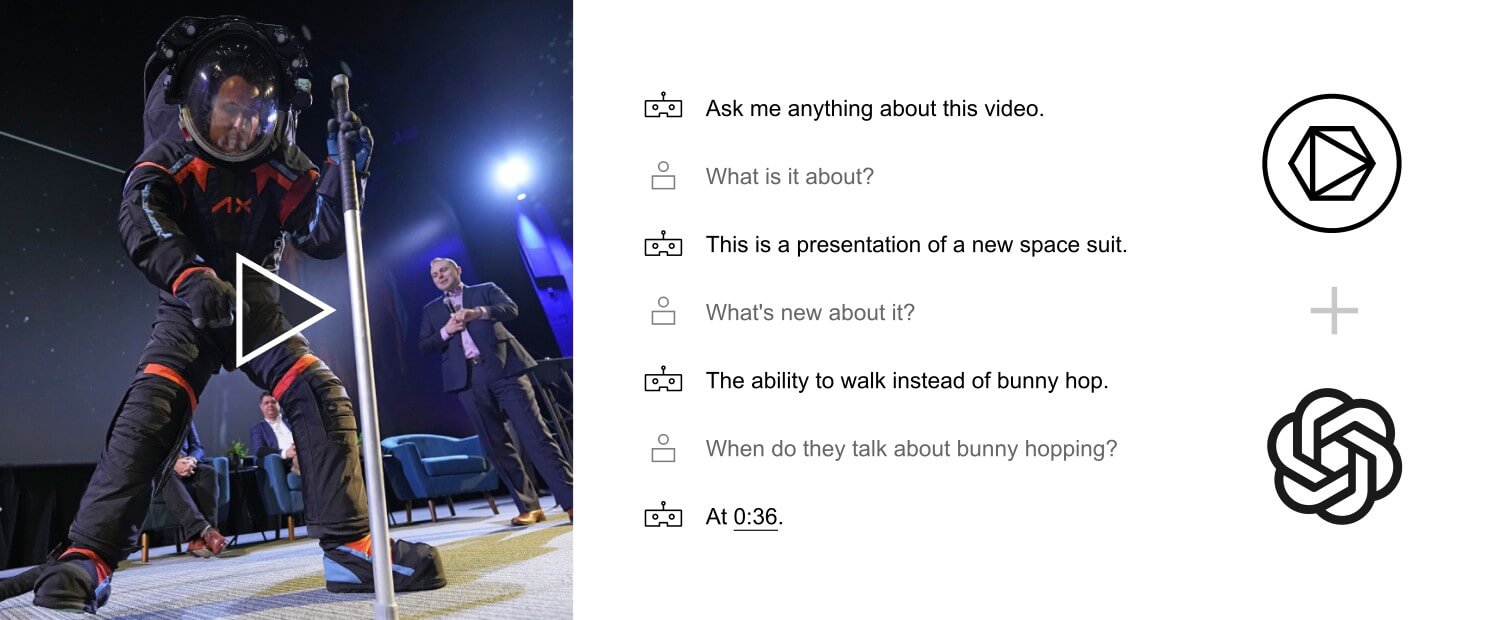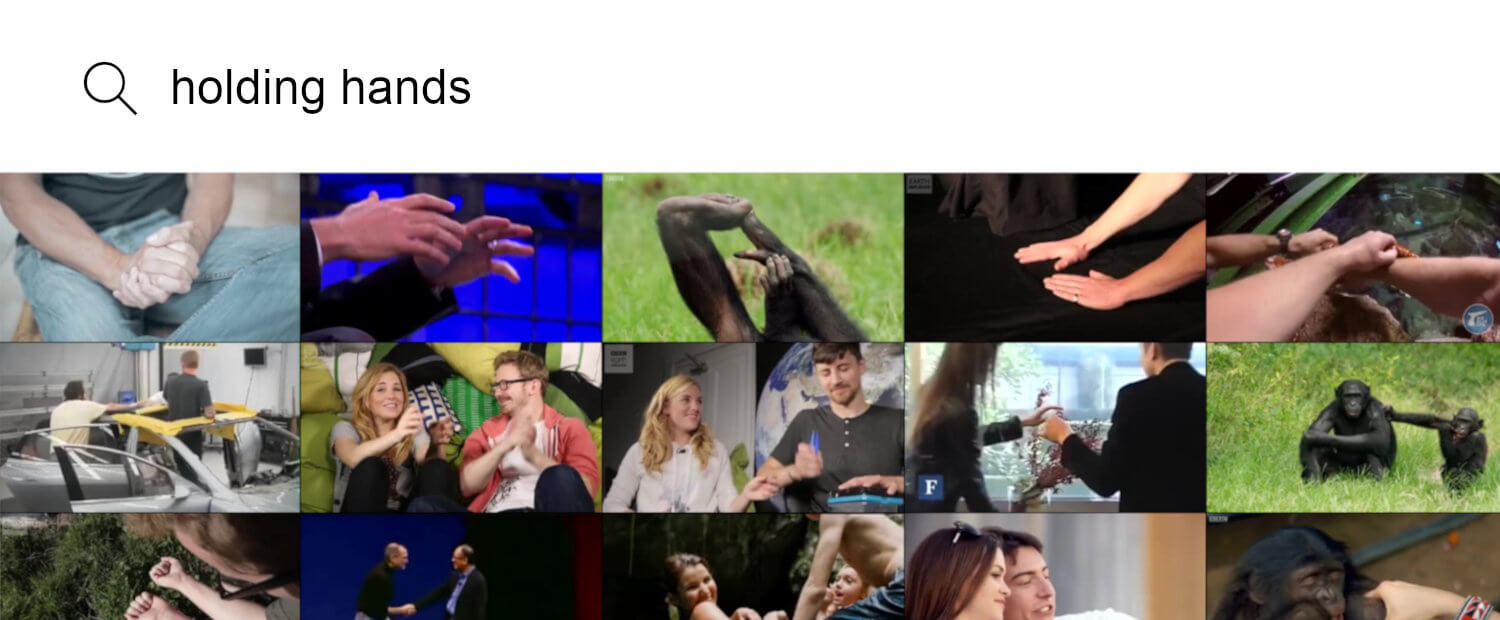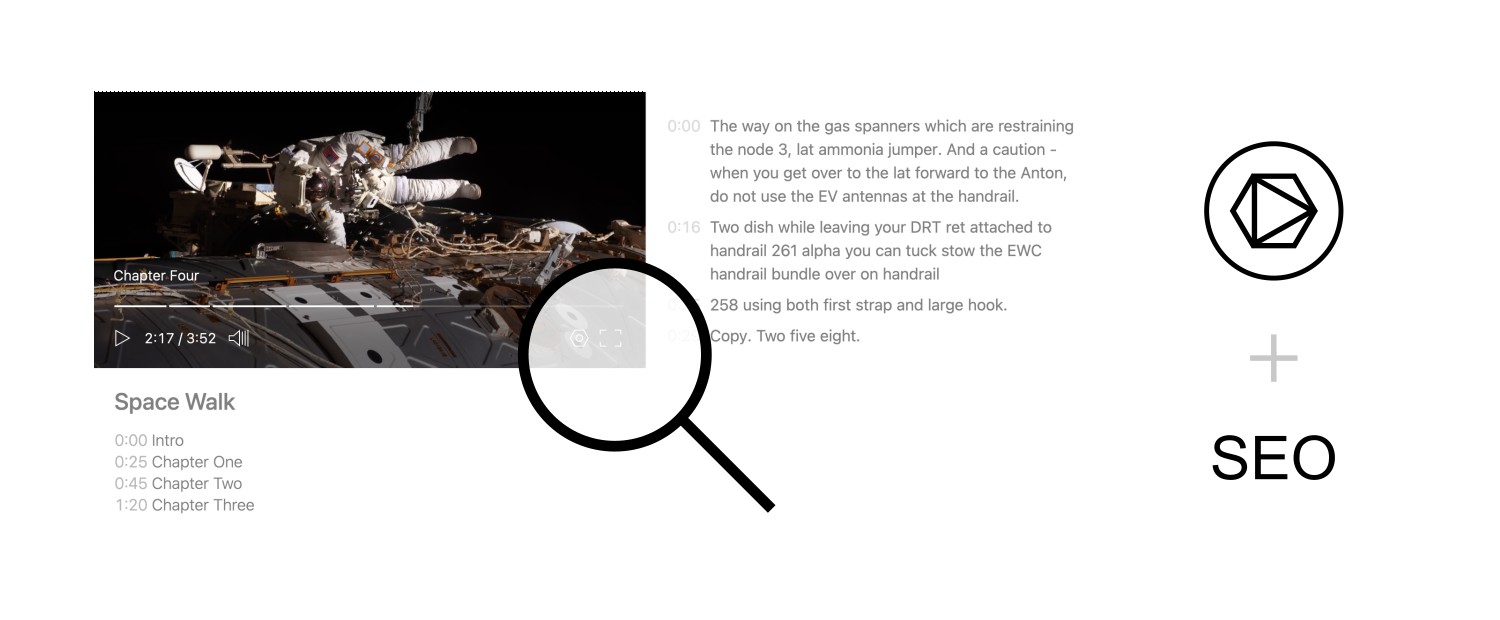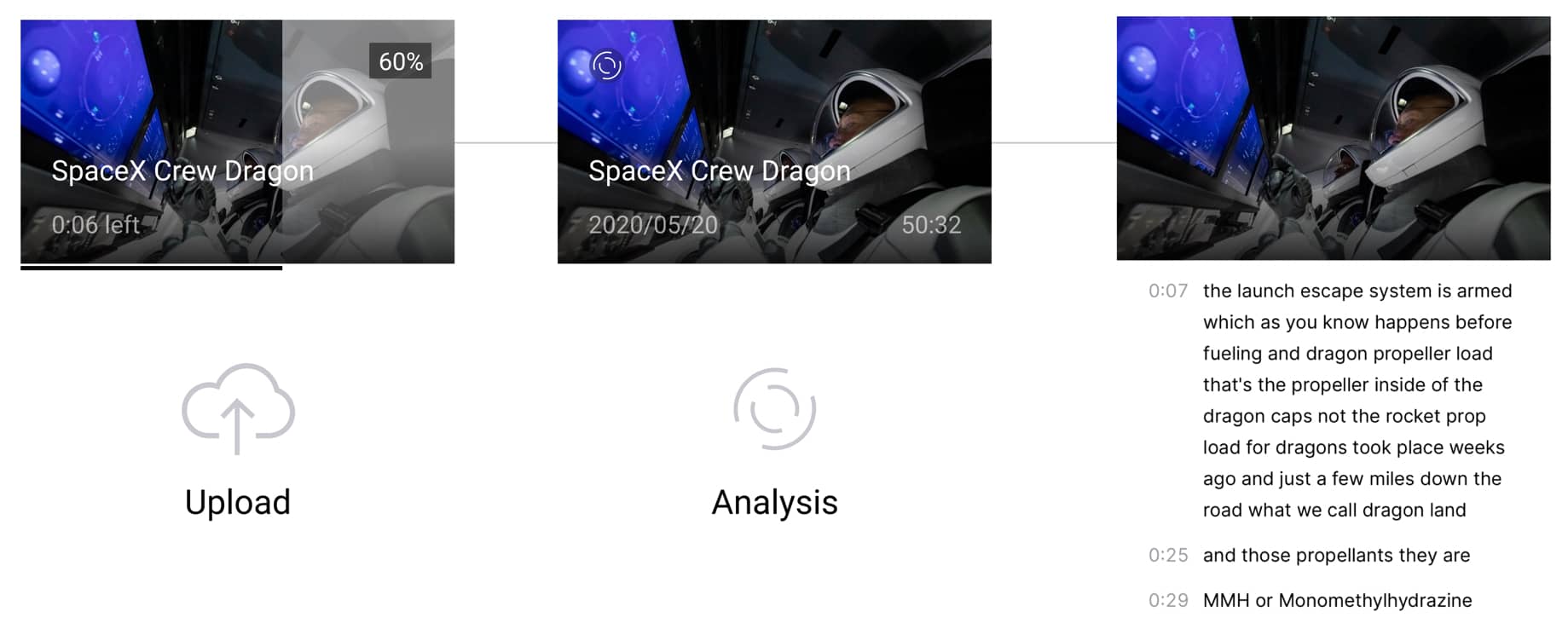In today's digital landscape, video content is more important than ever. muse.ai offers a unique combination of easy embedding and powerful search capabilities that can significantly improve your website's video experience. Let's explore how you can use muse.ai's player and collection embedding features to create engaging, searchable video content for your audience.
1. Intelligent Video Search
Imagine giving your audience the ability to find any moment in a video as easily as they find words in a document. That's what muse.ai's AI-powered video search offers. It's like having an efficient assistant who has carefully indexed all your videos and can quickly point to specific content.
This feature is particularly valuable for:
Education
Students can quickly locate explanations of specific concepts.
Shoppers & E-commerce
Customers can jump directly to demonstrations of particular product features.
Professionals
Employees can easily revisit key points from lengthy workshop recordings and long Zoom calls.
Explorers
Researchers can swiftly find relevant clips within extensive video archives.
2. Embedding, Made Easy
Adding muse.ai's video player to your website is straightforward and doesn't require advanced coding skills. Here's a basic example to get you started:
Here's a simple example to get you started:
<div class="muse-video-player" data-video="sLFaX4p" data-width="600"></div>
<script src="https://muse.ai/static/js/embed-player.min.js"></script>
Just replace "sLFaX4p" with your video ID, and you're set. This code will embed a fully functional, AI-powered video player on your page.
3. Searchable Video Collections
muse.ai allows you to embed entire collections of videos, complete with search functionality. This feature is ideal for creating comprehensive, easily navigable video libraries on your site.
Here's how to add a searchable video collection to your website:
<div id="muse-search"></div>
<div id="muse-videos-grid"></div>
<script src="https://muse.ai/static/js/embed-search.min.js"></script>
<script>
MuseCollection({
collection: 'your-collection-id',
containerInput: '#muse-search',
containerResults: '#muse-videos-grid'
});
</script>4. Practical Applications
The versatility of muse.ai's embedding features opens up numerous possibilities across various industries:
Independent creators:
Create beautiful, branded showcases of your work. Customize the player to match your aesthetic, and let fans easily search and discover specific content across your entire video portfolio.
Subscription-based content producers:
Elevate your premium offerings with customized, branded video libraries. Provide subscribers with an exclusive, searchable archive of your content that works on any device, complete with a sleek interface that matches your brand, boosting the value and user experience of your membership.
Cooking websites:
Embed collections of recipe videos where users can search for specific ingredients or techniques.
Online learning platforms:
Create searchable libraries of lecture videos, allowing students to quickly find explanations of key concepts.
Independent creators:
Create beautiful, branded showcases of your work. Customize the player to match your aesthetic, and let fans easily search and discover specific content across your entire video portfolio.
Subscription-based content producers:
Elevate your premium offerings with customized, branded video libraries. Provide subscribers with an exclusive, searchable archive of your content that works on any device, complete with a sleek interface that matches your brand, boosting the value and user experience of your membership.
Software documentation:
Embed tutorial videos with search functionality, enabling users to locate solutions to specific issues efficiently.
Sports analysis sites:
Develop collections of game highlights where fans can search for specific players or plays.
5. Customization Options. Make It Your Own.
While muse.ai offers a powerful out-of-the-box solution, it also provides customization options for those seeking more control. You can adjust the player's appearance, manage autoplay settings, and tailor the search interface to match your brand.
Here's an example of a more customized player implementation, with baby blue accents and the Nike logo:
<div id="your-container"></div>
<script src="https://muse.ai/static/js/embed-player.min.js"></script>
<script>
const player = MusePlayer({
container: '#your-container',
video: 'sLFaX4p',
links: false,
search: false,
logo: 'https://www.edigitalagency.com.au/wp-content/uploads/Nike-logo-png-white.png',
autoplay: true,
css: `
.player-title {
color: #89CFF0!important;
}
.player-controls {
filter: invert(67%) sepia(60%) saturate(380%) hue-rotate(164deg) brightness(95%) contrast(96%) !important;
}
.buffer-bar,
.time-bar {
background: rgba(137, 207, 240, 0.5);
}
.time-chapter {
background: rgba(137, 207, 240, 0.2);
}
`
});
</script>Frequently Asked Questions
Q: How does muse.ai's video search work?
A: muse.ai uses advanced machine learning to analyze and index video content, including spoken words, on-screen text, and visual elements. This allows for quick and accurate searching within videos.
Q: Is muse.ai's video player mobile-friendly?
A: Yes, muse.ai's video player is fully responsive and works well on mobile devices, tablets, and desktops.
Q: Can I control access to embedded videos?
A: Absolutely. muse.ai offers various privacy settings, allowing you to make videos public, private, or accessible only to specific users or domains.
Conclusion: Elevate Your Website with Intelligent Video Integration
Embedding videos with muse.ai goes beyond simply adding video content to your website. It's about creating an interactive, searchable video experience that enhances user engagement and makes your content more accessible and valuable.
Whether you're an educator looking to improve online courses, a content creator aiming to enhance user experience, or a business owner seeking to showcase products more effectively, muse.ai's embedding features can help you present your video content in a more user-friendly and efficient manner.
Ready to enhance your website with intelligent, searchable videos? Sign up for muse.ai today and start creating more engaging video experiences for your audience.